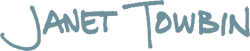Risk-Free Digital Collage
I’ve been intrigued by the prospect of making collages digitally and then manipulating them ad infinitum into mandalas and kaleidoscopic patterns. I am not sure where this creative exercise will take me, but I think there is a lot of potential in the images.
Like traditional collage, the first stage in creating a digital collage is deciding on the various sorts of materials to use. (So many choices, so little time!) I have mostly been using newspapers in my collage work and for this one, I have cut out a pattern in one sheet and layered it atop another. The layered papers were then photographed and uploaded to my computer. The first image you see below is the starting point in my process. I call that one the collage motif.
The next stage involved manipulating the collage motif in Photoshop. There is no glue, no wrinkling, no curling and no mess to contend with–which makes this a very satisfying way to create a collage.
I layered, mirrored and rotated the single motif into a mandala-type of image. It is a completely engrossing process to play around with simply because there are an infinite number of images one can create. The final image you see here was the last one I created (and one of my favorites) out of a total of 5 or 6 mandalas.
Looking for more traditional collages? You can see some of the ones I have actually glued in the Transfigured Times series.
I suppose the only downside to this technique is that there is nothing to frame or hold unless the images are printed. Which might just be the next step for me to consider.
 Risk-Free motif; 2014; Digital collage.
Risk-Free motif; 2014; Digital collage.
 Risk-Free Mandala; 2014; Digital collage.
Risk-Free Mandala; 2014; Digital collage.